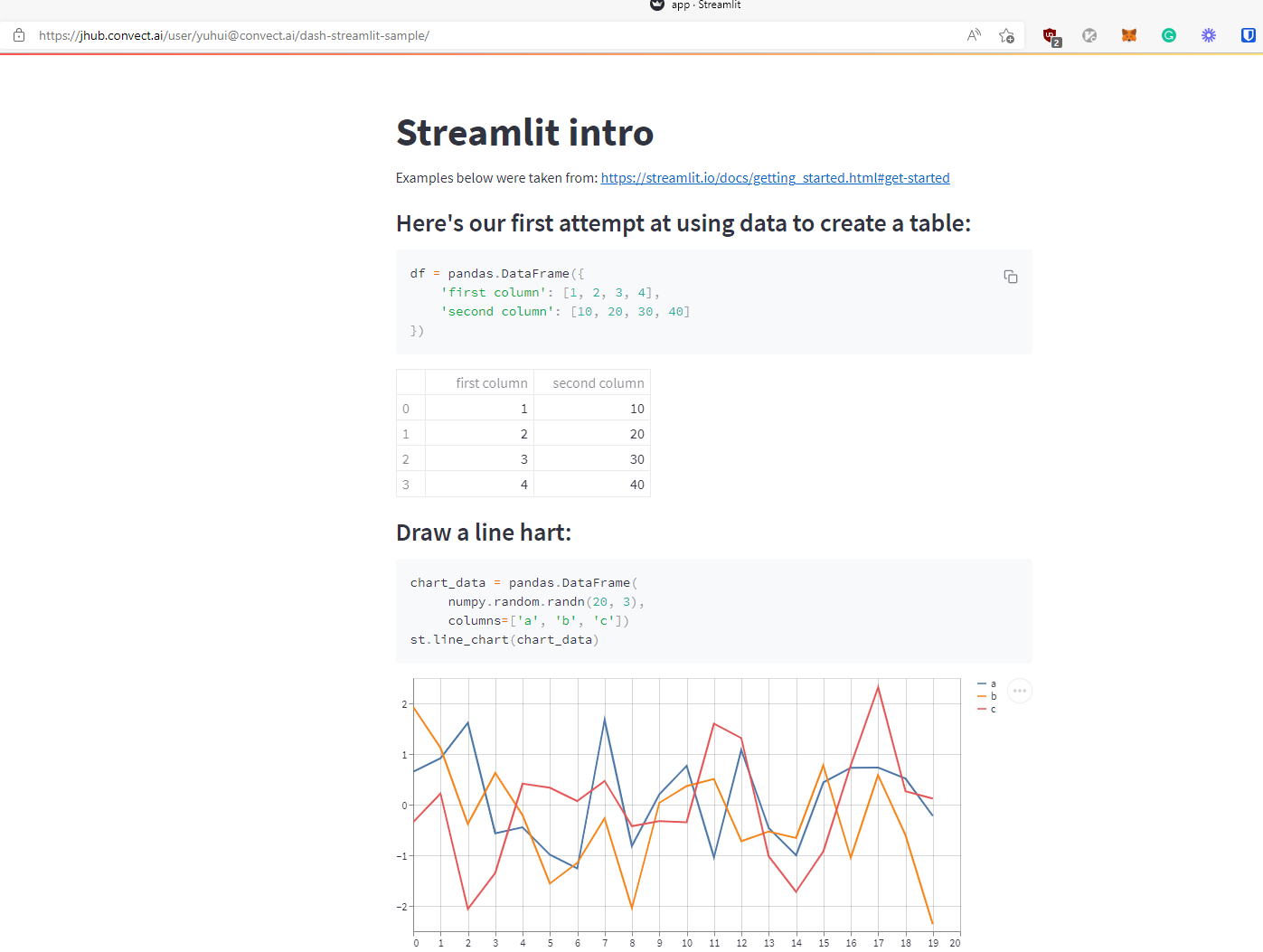Dashboards
ConvectHub can create interative dashboard apps that use popular frmeworks such as streamlit, plotly, viola and share them with other team members.
For example, to create a streamlit app, we first create python file app.py under convect-mlp-examples/dashboard/streamlit/ as below
mlp-examples/app.py at main · convect-ai/mlp-examples
Then from the Dashbaord portal, create a new dashboard app like below
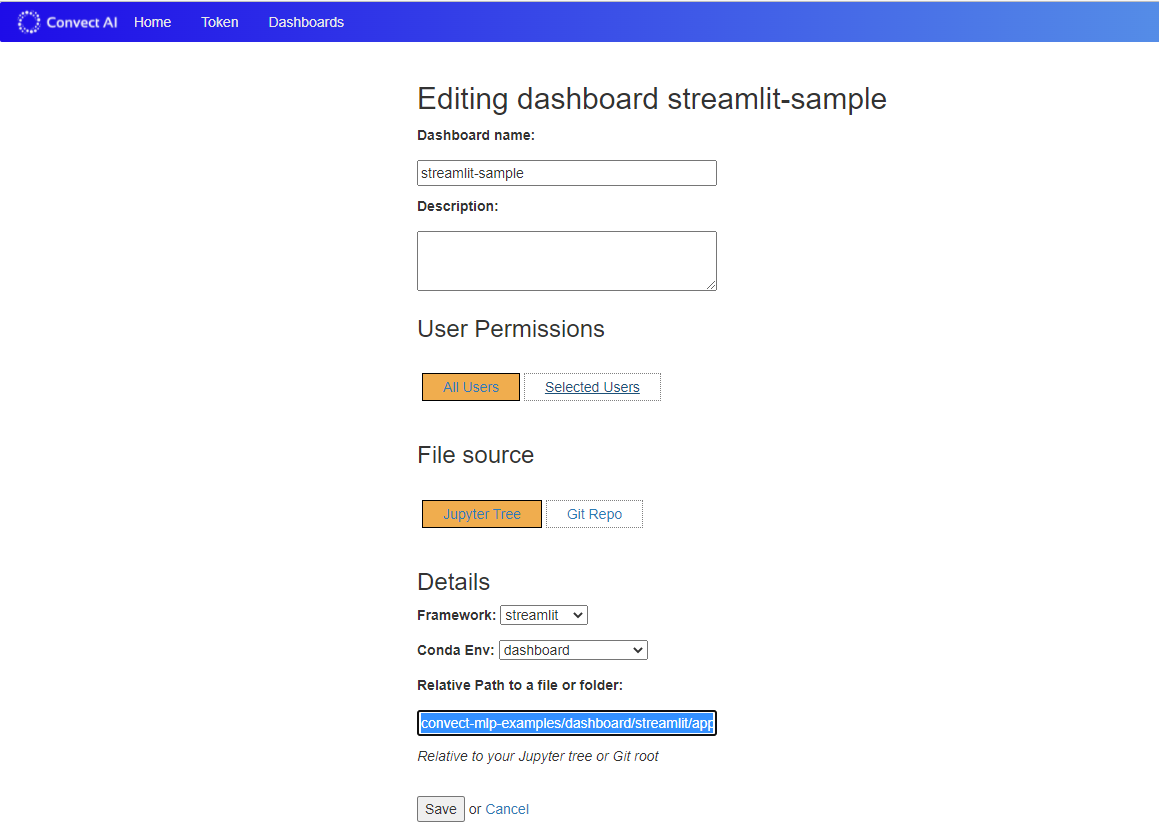
Choose streamlit as the framework and enter the relative path to [app.py](http://app.py) in the relative path input box. After clicking save, choose the server spec to host the app, here we chose the smallest server since it is a simple app.
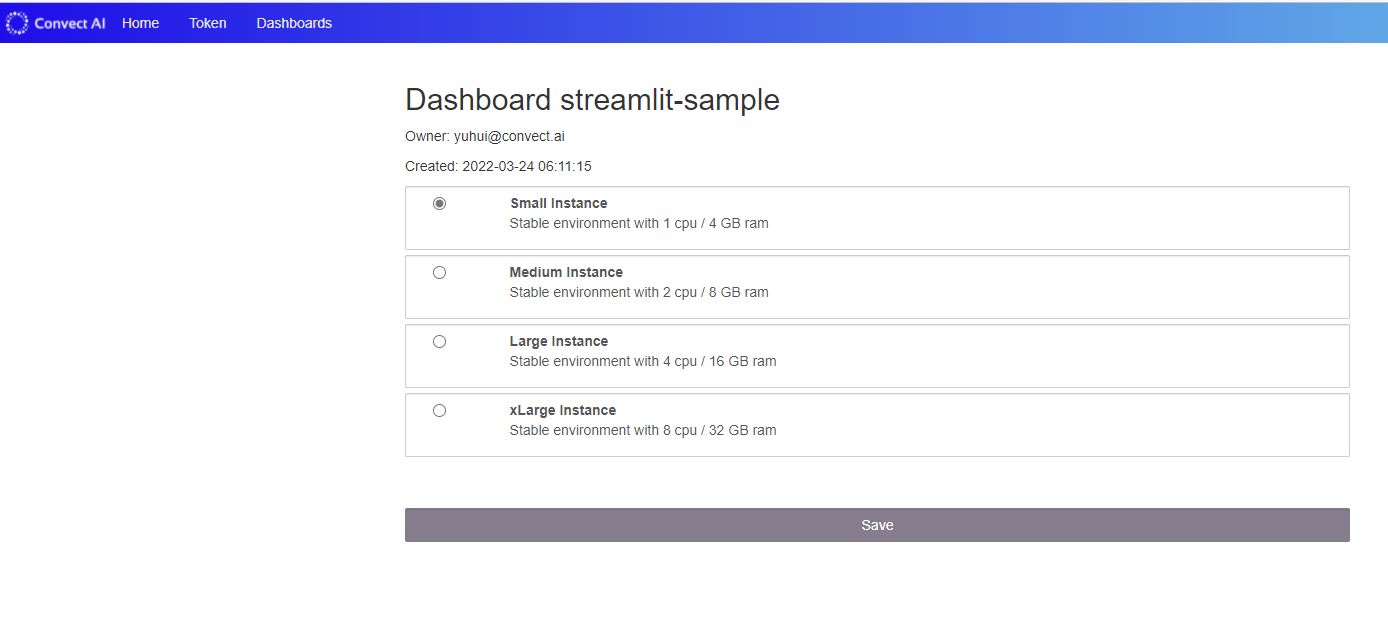
Like the notebook server starting process, we wait until the server is started and will be auto redirected to the app once finish.
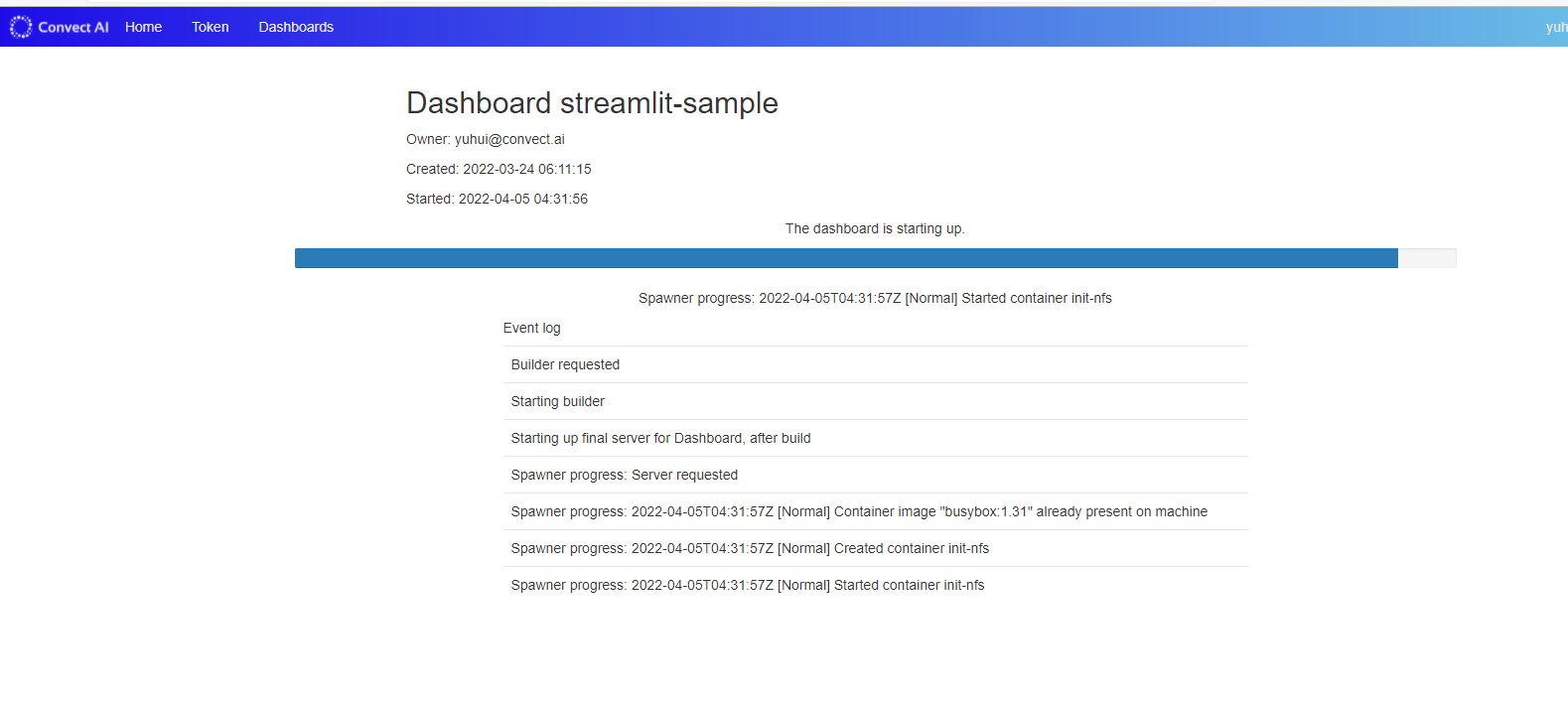
Once the server is started, we can start to interact with the deployed dashboard app